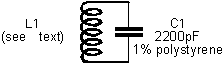
Tower bell proximity sensors
|
This sensor design works on the principle of a metal detector, of the sort that you buy in hardware shops and use to find pipes and wires in walls. The sensor is attached to the bell frame near the rim of the bell wheel and an activator is attached to the rim itself; the activator passes the sensor just as the bell would have rung, causing the sensor to send a signal to the PC. In fact there are two activators on the wheel rim; one passes the sensor for the backstroke and one for the handstroke (they both also pass it at other times, but Abel can be configured to ignore these additional signals).
Rather than using a chunk of metal as an activator, we use a small wire coil, with a capacitor soldered across the ends. This is a tuned circuit, and the sensor is much more sensitive to this. When an activator, attached to the bell wheel, passes by the sensor it resonates with an identical coil and capacitor in the sensor, and makes the sensor send a signal to the PC. You don't need to power the activator at all.
Winding the coils
The coils used in the activators and in the sensor circuits are wound using thin enamelled wire (e.g. 0.28mm, or 32swg). Wind 40 turns of wire along a 1½" diameter tube, slip them off the tube, bunch them together and use sticky tape or thread to keep them together. You can if you prefer, and your wheel rims are large enough, use 30 turns on a 2" diameter tube. You will normally need to make three identical coils for each bell you are going to connect to Abel (one for the sensor and two activators).
Making the activators
For each activator, take one of the coils you have just made and bare the two ends of the wire (an easy way to bare enamelled copper wire is to burn a short length of insulation off using a match). Solder a 2200 pF 1% polystyrene capacitor between the ends of the coil and tape it down securely. The circuit for the activator is shown below; you will need two activators for each bell that is to be connected to Abel. It is very important that the coil L1 and capacitor C1 in the sensor are identical to those in each of the activators.
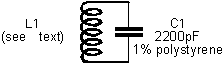
Circuit diagram of an activator.
Making the sensor
The circuit of the sensor is shown below. The components are all obtainable from electronics shops such as Maplin or Radio Spares. VR1 should be an 18-turn cermet or similar, since it needs fine adjustment. The coil, L1, is one of the coils you made according to the instructions in Winding the coils above.

Circuit diagram of sensor
You can make a sensor on a piece of stripboard ("Verostrip") or a printed circuit board. Put each one in a small box that will protect it from the rigours of the belfry (damp, cold, heat, kicks...); mount the coil L1 on edge in the box so that it isn't too near any large bits of ferrous metal (fixing screws etc.; use brass ones if possible). When the sensor is in the belfry, the coil will need to be parallel to the wheel, and about 1 to 2 inches from it. You will need to make one sensor for each bell that is to be connected to Abel.
Note: if you want to use proximity sensors with David Bagley's Multi-Bell Interface, you should omit the 555 part of this circuit and take the output of pin 4 of the CS209 directly to the Interface. Contact David Bagley directly or consult his website for more information.
Setting up and testing
When you've made a sensor, connect it to a power supply (a regulated 9v mains adapter of at least 300mA will be fine for all the sensors in the tower, or you could use a 9v battery for testing). Now adjust VR1, which controls the sensitivity of the sensor: you should find that, with no metal or activator near the sensor, you can get the LED to be either on or off - set VR1 so that the LED is just on, then turn VR1 back until it just goes off. Now bring an activator near L1, and the LED should light; remove the activator, and the LED should go off again; if it doesn't go off, turn VR1 back a bit more. If the activator approaches parallel to L1 and along the same axis, the switch can occur when they are at least 4" apart.
After setting the sensitivity, connect the sensor to the PC; the output can connect to any of the four serial line input signals shown in Connecting bells using the serial port, and the sensor earth should connect to the GND pin. Then configure Abel as described in How to configure Abel to use bell sensors and check that the program can detect the signals from your sensor.
If all is well you are now ready to install your activators and sensors in the belfry. The diagram below shows the most common arrangement for mounting the sensor with respect to the bell and a pair of activators (though in fact the sensor can be mounted at any convenient point round the wheel rim, and the activator positions adjusted appropriately); you can instead use a single activator, mounted directly in front of the sensor when the bell is down and hanging with the rim level - in this case you will need to configure Abel to use software delays to ensure the bell strikes at the correct time). If you've got a metal bell frame, you should mount the sensor so the coil is at least a couple of inches away from the frame (on a wood block, for example). You'll probably find that the sensitivity has to be adjusted again using VR1 after it is in place. Also, usually the activator positions have to be adjusted to correct odd struckness. You may like to mount the activator under a strip of thin wood or plastic about a foot long, to allow easy adjustment. The wood can be labelled to show whether this is the activator for the handstroke or backstroke, and which way to move the coil to make the bell sound earlier/later. Use brass screws for mounting the activators, to avoid the screws interacting with the sensor. (Note: bell wheels are often warped, so don't put the sensor box too close!).
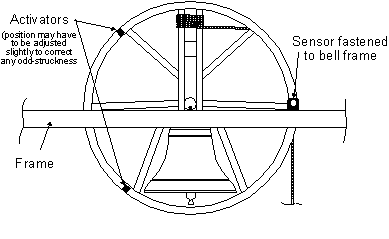
Position of activators on the bell.
See also: