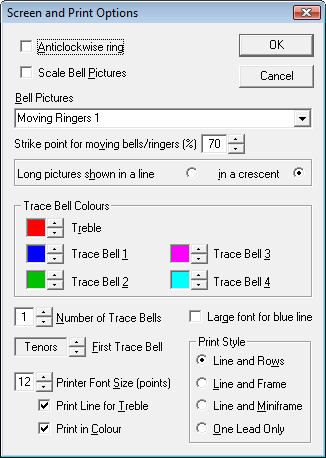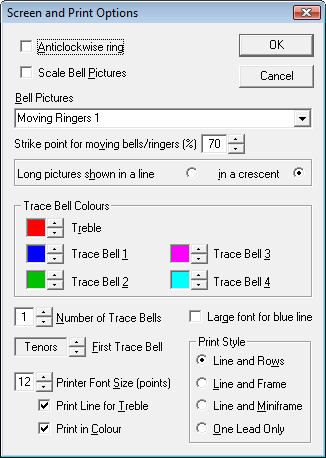Print Options
Abel lets you specify the font (character) size to be used for printing, and also whether the lines of the treble and other trace bells are to be printed in colour, as well as the general style of the printed output. If you click the Options menu, and then Screen/Print Options, the following dialog appears:
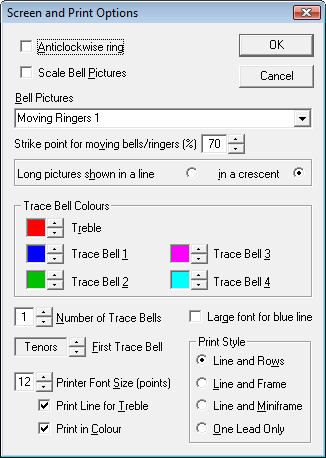
You set the printer font size using the up/down arrows at the bottom left of the dialog. The size is in points, from 4 point to 24 point. This documentation is 10 point; 4 point is very small indeed,and 24 point is quite big.
If you don't want Abel to use colour for printing the treble and other trace bells, click the box at bottom left to remove the cross.
The controls in the top half of the dialog are relevant to both printing and the blue line display on screen.
- Abel traces the treble and up to four other bells; you can set the colours for these using the up/down arrows in the Trace Bell Colours box.
- You can control the number of bells traced (in addition to the treble), using the control just above; it would be normal to trace one bell for towerbell practice, and two for handbell practice.
- If you ring a bell yourself, Abel automatically traces that bell (and successive ones, if you've specified more than one trace bell); if you don't ring yourself, Abel traces bells as specified with the control at the top left of the dialog. The default is to trace the tenor(s), as in the Ringing World Diary, but if you want you can specify other bells, e.g., the 2nd (as in Diagrams).
In addition to these options, you can also specify the Page Setup to be used when printing.
You can choose one of four Print Styles:
- Line and Rows prints methods in a style similar to that in the Diagrams book, with the all the changes written out and lines drawn in colour through the treble (if selected by clicking in the Draw Line for Treble box) and trace bells.
- Line and Frame prints the chosen lines on top of a dotted grid, which helps you to see the positions of the bells. The changes themselves are not shown.
- Line and Miniframe is similar to Line and Frame, but prints a simpler style of grid, taking up less space.
- One Lead Only prints just the first lead of the method (or touch - so if you have a call at the end of the first lead, this will be shown as well). Lines are drawn through all the bells, with the treble picked out in colour if you have turned this option on. This option is useful to see how the bells work together within a lead.
See also:
-
 Printing - Overview
Printing - Overview
 Page setup
Page setup
 Print preview
Print preview